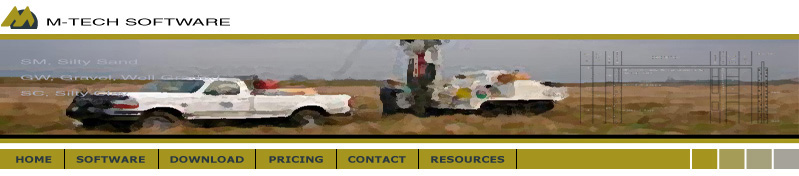

"We were able to get the same presentation we had with AutoCAD in much
less time"
Michael Li, Parsons Engineering Science
Michael Li, Parsons Engineering Science
QuickLog - Data Entry
QuickLog's "point and click" interface makes data entry a breeze! When you open a log, it is shown on the preview screen. Just click wherever you would like to add or edit data:
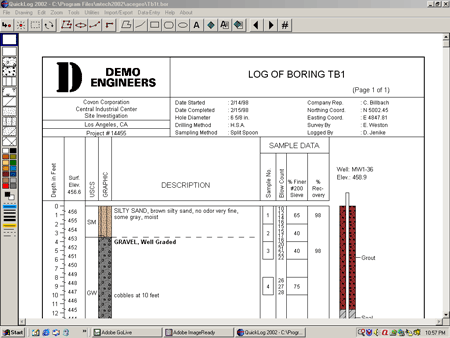
A data entry editor then "pops up" pertaining to the area clicked. In the editor, you enter new data, make changes, and click "OK."
The log is then updated on the screen. This simple interface makes the program easy to learn, and it makes it easy for those who do not use it
regularly to "remember" how to use it when the time comes:
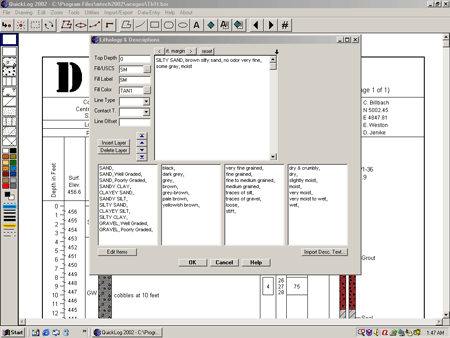
[Previous Page]
[Next Page]





